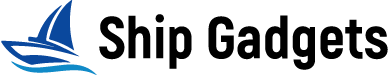Here’s everything you need to know about shipping a laptop safely, from properly packing the device to ensuring that it arrives at its destination on time.
How to Pack and Ship a Laptop in 5 Easy Steps
- Know the Regulations About Shipping Lithium Ion Batteries
- Wrapping the Laptop
- Packing the Laptop
- Using Filler
- Sealing and Labeling the Box
How to Ship a Laptop
Supplies You’ll Need
- Scissors
- Shipping Tape
- Plastic Wrap
- Shipping Box
- Cushioning Supplies
- Original Packaging (if available)
Selecting the Right Shipping Box
Choosing the appropriate box (or boxes) for your laptop is the most crucial step in the shipping process. Use the box the laptop originally came in from the manufacturer if you’re shipping a brand-new computer. This will typically give your device a respectable level of protection.
Consider double boxing because the majority of manufacturer’s boxes are made to be shipped on a pallet rather than as a stand-alone item. Choose an outer box that is approximately six inches wider in all dimensions than the internal container for effective double boxing. Inflatable packaging or foam inserts can be used as packing material to fill the space between the inner and outer box.
If the original box for the device you’re shipping is still available, you might be able to use it again. If that’s the route you want to take, make sure the box is in excellent shape with no tears, punctures, or corner damage.
How to Pack a Laptop
There are a few other crucial packing tips for your computer that you must follow in addition to making sure you use the proper type of box to ship it.
- Make sure the laptop is dry and clean, and that no dust has settled on it. Make sure the laptop is turned off completely, but avoid attempting to take out the battery.
- To prevent the machine from being accidentally turned on while in transit, cover the power and volume buttons with a small patch of cardboard or electrical tape. Put a thin layer of bubble wrap or foam between the keyboard and the screen to add an extra layer of security so that when the laptop is closed, the screen and the keys are both protected.
- Use plastic or bubble wrap to cover the machine’s exterior. Put the laptop in a tight-fitting plastic bag to prevent any risks from static electricity while it is being transported. Cable ties should be used to keep any cables, plug adaptors, or other accessories securely wrapped in bubble wrap.
- To hold the machine firmly in place, place it in a padded laptop box and fill any empty space with additional packaging material, such as foam inserts. Avoid loose packaging materials because they are less effective at keeping the laptop from sliding while in transit. Any extras should be placed in the box.
- To check for internal sliding and to make sure the box is tightly sealed, give it a gentle shake. If there is no squeaking, tape the box tightly closed to prevent moisture from entering.
Shipping a Laptop by Air
It’s crucial to safeguard a laptop from overheating if you’re shipping it by air. Make sure the laptop is double-checked to ensure that it is not only shut off completely but also that it cannot turn on by accident while in transit. Laptop lithium ion batteries are susceptible to damage from the heat and static electricity that come with flying.
Take note of the laws that must be followed when shipping a laptop with lithium-ion batteries, especially for the destination nation if you are crossing international borders. Securely attach any necessary labels or notices to the outside of your box. Check with UPS for any special requirements that might be necessary for larger laptop shipments.
Protecting Your Laptop
Take prudent precautions to protect your shipment as you would any other valuable item because laptops can be pricey items and may contain sensitive data.
You can estimate the cost of shipping your laptop using the UPS Calculate Time & Cost tool.
Can You Ship a Laptop Internationally?
The answer is yes, but you need to follow the regulations for international shipping of electronics. And that also entails following the guidelines when sending lithium batteries. If you’re shipping from the USA to Europe, it’s especially crucial.
Lithium batteries fall under the category of dangerous goods. They are prone to overheating and could endanger the delivery team members. IATA (International Air Transport Association) has put restrictions on sending them and is keeping an eye on them.
If you’re wondering how to ship a laptop, be sure to get familiar with the lithium battery guidance prepared by IATA. You’ll observe that both styles of laptops, those with and without removable batteries, can be shipped internationally if the necessary paperwork and security precautions are taken.
Don’t be afraid if you can’t spare the time to familiarize yourself with all the rules or if you find them too confusing. Just select a trustworthy carrier, like AEC Parcel Service. Throughout the shipping process, our staff is available to assist and advise you.
How Much Does It Cost to Ship a Laptop?
The price of international parcel shipping is influenced by a number of variables. Laptops can also be shipped internationally. Your package’s weight and size, the shipping service you choose (express or economy), and the country where it will be delivered all affect the cost.
Because of the greater distance, shipping to Ukraine from the USA will inevitably cost more. However, it’s not always the case. Additionally, it depends on the carrier. For instance, even when shipping to nations in Eastern Europe, AEC Parcel Service offers reasonable rates.
How to Pack a Laptop for Shipping
When you want to ship fragile items, proper packing is essential. A laptop fits into this category as well. Your device getting scratched, cracked, or damaged in any other way would be unfortunate. It is best to properly prepare it for transportation.
There are two ways how to package a laptop for shipping. If you still have the original packaging, you can use it to strengthen things even more. Or start from scratch and pack a laptop.
Make sure to wrap your device in the same manner as it was initially packed if you’re using the manufacturer’s packaging. Be aware that after shipping with it once, the original packaging loses some of its durability. It needs to be strengthened because of this. especially when shipping to a country on a different continent, like when shipping from the USA to Germany.

Follow these tips on how to ship a laptop with its original packaging:
- Examine the packaging to ensure there are no damages.
- If necessary, add tape to the packaging to strengthen it.
- Incorporate it in a bigger box.
- Cushioning materials should be placed on top of and around the original packaging in the empty spaces.
- Put the lid on tight and properly label your package.
If the original packaging was lost, don’t worry. With new packing supplies, you can get your laptop ready for travel.
Laptop packing from scratch will be easy if you follow these guidelines:
- Make sure there is no debris or moisture on the surface of your device.
- Put a thin layer of protection on the keyboard and screen to protect them when the laptop is shut. The best materials for this task are bubble wrap or foam.
- Wrap the laptop in bubble wrap, bubbles facing the device. Use two layers of bubble wrap and tape them together for added security. Separately from the laptop, fold each accessory.
- Pick a box that is just a little bit bigger than the laptop to ensure its safe delivery. A padded box made specifically for shipping electronics and other fragile items can be purchased or you can choose a corrugated cardboard box.
- Inside the box, place the wrapped device. Use padding to fill in the empty space, such as packing peanuts. Additionally, wrap the device in foam to prevent it from moving inside.
- Remaining accessories should be added. Additionally, they need to be cushioned and prevented from moving inside the box.
- Shake the box a little to see if the interior is stable. Seal the package and label it if everything is in order.
How to Safely Ship a Laptop
When pondering on how to ship a laptop safely, you should consider several things: suitable packing, the right shipping company, and insurance. You can be certain that your device will be delivered in the safest manner possible by combining these factors.
It may not always be easy to select the carrier that best suits your needs. Lower shipping costs might easily tempt you. But don’t make the shipping cost your key determinant if you wish to safely ship a laptop. Don’t forget to take into account the advantages the carrier is providing as well as other advice on how to pick the best parcel delivery service.
It’s also reasonable to insure your parcel when shipping laptops internationally. Electronics are valuable items, and shipping them abroad puts them at risk. The risk will be reduced with package insurance.
Additionally, AEC Parcel Service can help if you’re unsure about whether you want to pay an additional premium for insurance or not. Although we already include $100 in insurance in the cost of shipping, you can always opt to purchase additional insurance at a very reasonable price.
International Shipping of Laptops
When it comes to the international shipping of laptops, don’t forget to familiarize yourself with the shipping regulations of your destination country. Since these devices use lithium batteries, sending them might be illegal or restricted in some nations. Depending on the nation you’re shipping to, you might also need to provide more documentation or mark your package differently.
To guarantee a smooth international laptop delivery, be sure to correctly fill in and attach the customs declaration. When dealing with international package shipping, it is essential. Your package will arrive without incident if you choose a reputable shipping company with attentive and personable customer service.
Best Way to Ship a Laptop
If you’re still confused about some steps on how to ship a laptop, simply leave it to AEC Parcel Service. Our staff is prepared to assist you at any time during the process. For your convenience, we provide a variety of benefits, including free insurance and a wide selection of package drop-off locations.
With us, shipping a laptop will be easy. And affordable, too. One of the most affordable shipping costs in the market is provided by AEC Parcel Service.
FAQ on Sending Laptops Internationally by Post Or Courier
Can I Mail a Laptop Overseas by Post Or Courier?
Yes, it is possible to choose either choice. Check whether a laptop will need to go through customs before shipping it abroad, and get all the shipping documentation ready. You can use Eurosender to get safe door-to-door delivery services at a very reasonable price, and you can use our Express Service to send packages almost anywhere in the world. Send your laptop overseas and have it delivered in 24 to 72 hours by the most dependable couriers.
How Do I Ship a Laptop Safely by Post Or Courier?
If at all possible, send the laptop in its original packaging, which was created specifically to safeguard the item. To ensure that your laptop is secure during shipping, simply adhere to the simple guidelines we provided above. Protect your laptop after packing it in the box with enough padding to prevent movement. Before sending your laptop across the country or abroad, don’t forget to make a backup copy of any important data on it.
How Much Does It Cost to Ship a Laptop Internationally?
The pick-up and delivery locations, as well as the service chosen, will all affect how much it costs to ship a laptop within Europe or internationally. Be aware that the cost will depend on the shipment’s size, weight, distance traveled, urgency, and mode of transportation. To receive a quote for your shipment, use our online price calculator.
What is the Cheapest Way to Ship a Laptop by Courier?
Our Standard Service is the most affordable option for couriering a laptop. By entering your shipping details (pick-up and delivery addresses, parcel dimensions and weight, etc.), you can get an instant quote.) in our booking tool below.
How Do I Ship a Used Laptop Overseas Without the Original Box?
If you do not have the original box anymore, simply find a resistant cardboard box of adequate size and follow the packing instructions to send your laptop in the best way:
- In a laptop bag or a case for protection, place the device.
- Packed peanuts or crumpled paper are good options for filling the box as a cushion. A substantial layer of Styrofoam padding is an alternative.
- Place the padded cardboard box inside the laptop bag.
- The box should be sealed. You can add a “Fragile” label.
Is my laptop insured if I ship it internationally? Shipping insurance may be included in the cost of the service, depending on the shipping service chosen and the type of item being transported. We also provide extra insurance options at incredibly low prices for added protection.